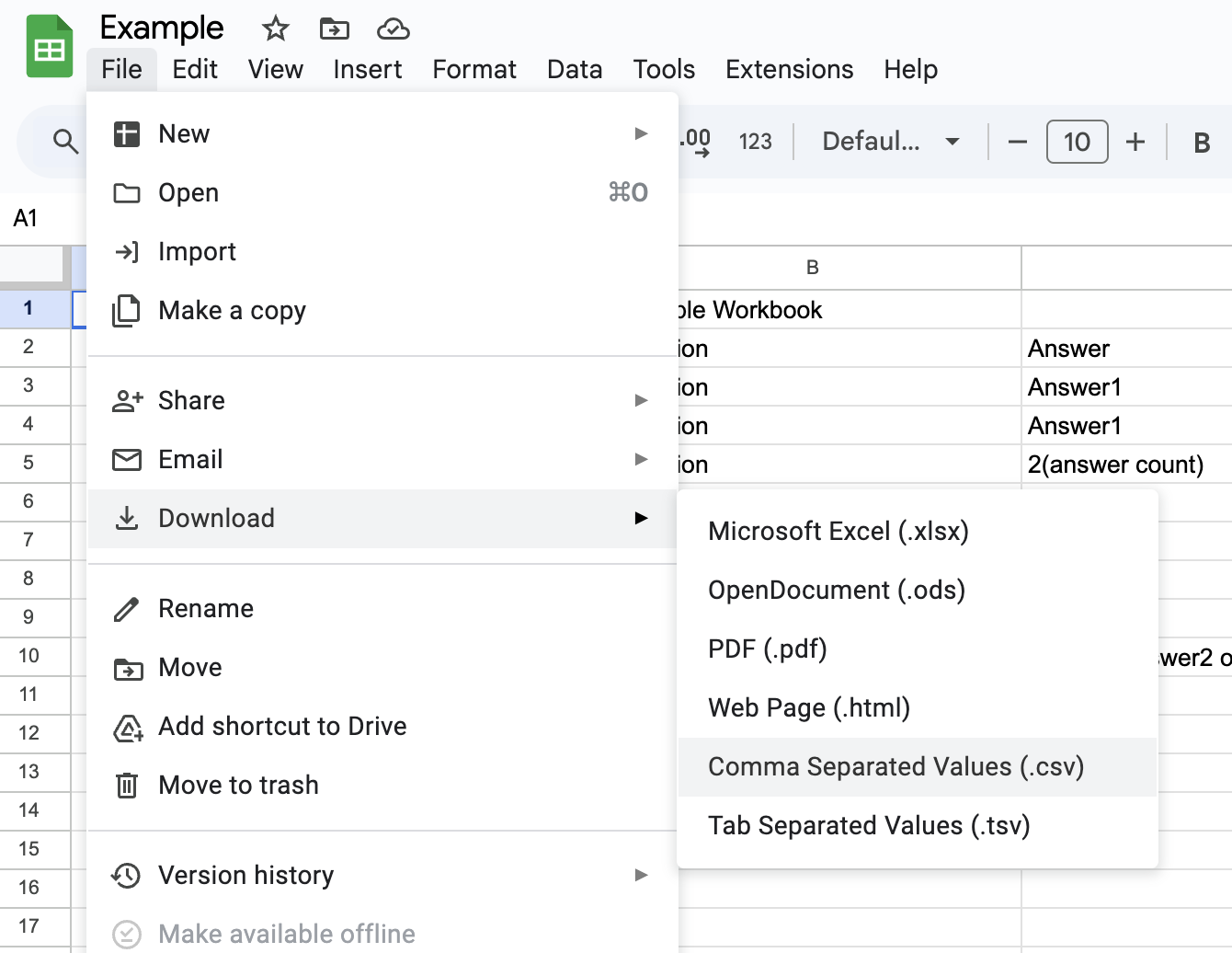Import CSV Format
This page explains how to create a CSV file externally and import it into TestMaker.
1. Copy Template
- Copy this Template
- Select "File" → "Make a copy" to create a copy of the sheet
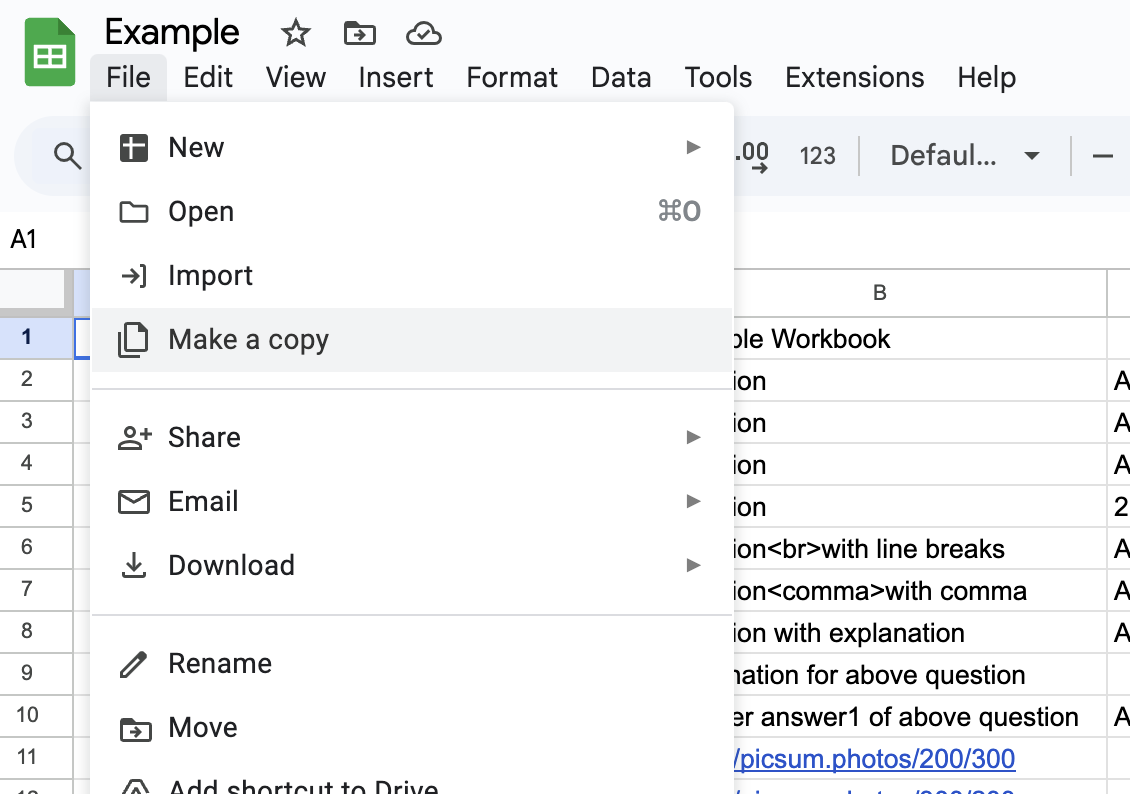
2. Edit Sheet
Edit the copied sheet according to the template.
3. Download and import file
- Select "File" → "Download" → "Comma-separated values (.csv, current sheet)"
- Import this file into TestMaker app